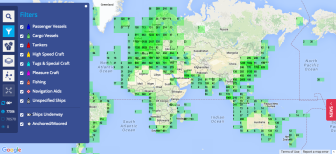 How do you research thoroughly, save time, and get directly to the source you wish to find? GIJN’s Research Director Gary Price, who is also editor of InfoDOCKET, and Margot Williams, research editor for investigations at The Intercept, shared their Top 100 Research Tools. Overwhelmed with information; we asked Williams and Price to refine their tools and research strategies down to a Top 10. Russian translation available here.
How do you research thoroughly, save time, and get directly to the source you wish to find? GIJN’s Research Director Gary Price, who is also editor of InfoDOCKET, and Margot Williams, research editor for investigations at The Intercept, shared their Top 100 Research Tools. Overwhelmed with information; we asked Williams and Price to refine their tools and research strategies down to a Top 10. Russian translation available here.
What are the bare-essentials for an investigative journalist?
1. Security and Privacy Security tools have never been more important. There is so much information that you give out without even knowing it. Arm yourself with knowledge. Be aware of privacy issues and learn how to modify your own traceability. This is paramount for your own security and privacy. Price and Williams recommend using Tor and Disconnect.me for sites that will block others from tracing your browsing history.
2. Find Specialized Sites and Databases Do not run a generalized blind search. Think about who will have the information that you want to find. Get precise about your keywords. Does the file you are looking for even exist online? Or do you have to get it yourself in some way? Will you have to find an archive? Or get a first person interview? Fine tuning your research process will save you a lot of time.
3. Stay Current Price highly recommends Website Watcher. This tool automates the entire search process by monitoring your chosen web pages, and sends you instant updates when there are changes in the site. This tool allows you to stay current, with little effort. No more refreshing a webpage over and over again.
4. Read from Back to Front Where do you start looking for information? Do you start reading the headline or the footnotes? Most people start with the headline, however Williams gives an inside tip; she always start at the footnotes. The footnotes inform the articles body, and you can get straight to your information, without obtaining any bias from the author.
5. Create Your Own Archive Wayback Machine is a digital archive of the web. This site makes you see archived versions of web pages across time. Most importantly, Price recommended that you use this site to develop your own personal archive. A feature of the Wayback Machine now allows you to archive most webpages and pdf files. Do not keep all your sources on a site you might not always be able to access. You can now keep the files not only in your own hard drive, but you share them online. Another useful resource for archiving is Zotero, a personal information management tool. Watch here for Price teaching how to use this incredible archive and information management tool. You can also form your own data with IFTTT. Gary Price teaches us how to do this here:
6. Pop up Archive Sick of scanning through podcasts and videos in order to get the information you need? Audio and Video searches are becoming increasingly popular, and can save you an incredible amount of time. This can be done with search engines like Popup Archive and C-SPAN.
7. Ignore Mainstream Media Reports Williams ignores sites like Reddit at all costs. These sites can lead your research astray, and you can become wrapped in knowledge that might later be deemed as false. Price is also wary of Wikipedia, for obvious reasons; any person, anywhere at anytime can change a story as they see fit. Stay curious, and keep digging.
8. Marine Traffic Marinetraffic.com makes it possible to track any kind of boat and real-time ship locations, port arrivals and departures. You can also see the track of the boats and follow the path to any vessel movement. Check out Price’s tutorial video of FlightAware, a data search that traces real time and historical flight movements.
9. Foreign Influence Explorer Needing to find sources on governments and money tracking? Foreign Influence Explorer will make your searches incredibly easy. This search engine makes it possible to track disclosures as they become available, and allows you to find out what people or countries have given money to, with the exact time and dates.
10. If you are going to use Google… Use it well. Google’s potential is rarely reached. For a common search engine, you can get extremely specific results if you know how. Williams explains that the Congress has a terrible search engine on their site, but if you use google you can better refine your search by typing your keywords next to “site:(URL)”. You can even get the time and date it was published by further specialising. Watch a video demonstration of a Google advance search feature here.
Line Løtveit is a journalism student at the University College of Volda who is on special assignment covering #gijc15.
Zita Evangeline Campbell is from New Zealand and holds a BA degree in Film and Media.

Pingback: Top 10 Data Research Tools for Investigative Journalists | Nader Ale Ebrahim
Great story. Thanks for all the references.
Another great tool I use, is https://www.lusha.co/
It saves me time from searching for source contact information.
the problem with using google is that it lets big brother know what you’re searching for : (